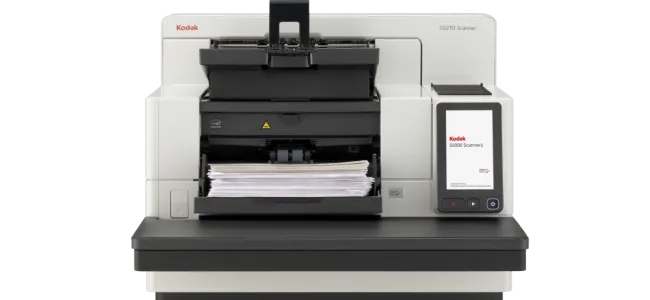Get Started Today
Have a question? Fill out the information and someone will contact you soon.
The KODAK S5180 Scanner is an ultra-fast, ultra rugged production document scanner that delivers industry-leading performance through its 30 years of manufacturing innovation. This scanner is designed for high-volume, mission-critical scanning environments where high throughput is key.
The KODAK S5180 Scanner is packed with features that help you do more daily. Our continuous feeding and automatic separation technologies are designed to free up your operators to prepare the next batch.
We make it easier for your scanning operations to run nonstop, 24/7.
With our next-generation Dynamic Flow Technology and Tri-Stream capabilities, you can produce over 900 images per minute. Allowing you to achieve faster throughput than ever before, even when scanning at higher resolutions.
Scan once and output to multiple destinations with different scanning profiles!
Document safety is critical, so we incorporated safety features that identify problems before they start.
Our best-in-class metal detection technology can immediately detect stray staples and paper clips, while intelligent document protection can listen for potential document damage.
It's an impressive array of protection features that can immediately pause the scanner to prevent potential damage to your documents and the scanner
The S5000 series can handle a wide range of document types and in various conditions. Operators can easily adjust roller pressure, enable fragile document mode to reduce scanner speed, or utilize the straight scanning path for thicker media.
No matter what condition your documents are in, or what type of media you are scanning, we can handle it!
The KODAK S5180 is ready to meet important compliance standards, right out of the box. Operating in multiple imaging modes and accelerating throughputs, we can meet all your document processing needs.
The KODAK S5000 series scanners include a simple process for enabling & disabling FADGI mode so you can automatically create images that are compliant with either FADGI 3-star or the Modern Textual Records (MTR) standard.
With our large and intuitive 9.3" (235 mm) control panel that includes a 7.5" (190 mm) high contract touchscreen, users can choose job profiles, resolve document feeding issues, and check statuses with a simple swipe and tap.
Your operators can focus on keeping all systems go, without interruption.
With over 30 years of pioneering R&D, you can count on our state-of-the-art technology to keep you a step ahead.
Get the right image every time, from raw images that comply with government regulations to highly enhanced images that enable accurate data extraction. Be confident in your scans
It's important to choose document scanners and other products from companies that make environmentally conscious decisions.
For all of our document scanners and services, we use sustainable and/or recycled materials, and our products are Electronic Product Environmental Assessment Tool (EPEAT®) certified and Energy Star® certified. By choosing Kodak Alaris for your document scanning, you'll always know you are making an environmentally responsible decision.
Have a question? Fill out the information and someone will contact you soon.
| Throughput Speeds Hover over me Throughput speed may vary depending on your choice of driver application software, operating system, PC and selected image processing features. |
180 ppm / 360 ipm |
| Feeder Capacity |
Up to 750 sheets of 80 g/m² (20 lb.) paper |
| Connectivity |
10/100/1000 ETHERNET USB 3.2 Gen 1x1 Compatible Hover over me USB 3.2 Gen 1x1 = USB 3.1 Gen 1 = USB 3.0 (5Gbps) |
| Continuous Cropping Mode Hover over me This mode allows user to scan document of unlimited length |
This mode allows the user to scan documents of UNLIMITED length |
| Maximum Document Size Hover over me The maximum document size supported by the scanner will vary based on the output image resolution and image compression used. |
305 mm x 10.16 m (12 in. x 400 in.) |
| Minimum Document Size |
63.5 mm x 63.5 mm (2.5 in. x 2.5 in.) |
| Paper Thickness and Weight |
25–433 g/m² (7–160 lb.) paper |
| Maximum Optical Resolution |
600 dpi |
| Accessories and Consumables |
Carrier Sleeves (5 PACK) Feeder Consumables Kits Imaging Guide Set KODAK A3 Size Flatbed Accessory KODAK Enhanced Printer Accessory Manual Feed Shelf Printer Cleaning Pads Printer Ink Cartridge and Carrier Rear Exit Tray Accessory Switchable Background |
| Acoustical Noise |
Off or Ready mode: <39 dB(A) Scanning: < 62 dB(A) Hover over me Actual Results may vary based on model and scanner settings |
| Approvals and Product Certifications |
Argentina (S mark) Australia/New Zealand (RCM) Canada (cTUVus & ICES-003) European Union (CE) European Union (GS Mark) Japan (VCCI) Mexico (NOM) US (cTUVus & FCC) United Kingdom (UKCA) |
| Archival Standard Compliance |
FADGI 2023: Documents (Unbound): Modern Textual Records Hover over me Validated with Golden Thread NXT version 10.4 FADGI 2023: Documents (Unbound): General Collections 3-Star Hover over me Validated with Golden Thread NXT version 10.4 |
| Barcode Reading |
Codabar Code 128 Code 3 of 9 EAN-13 EAN-8 Interleaved 2 of 5 PDF417 QR UPC-A UPC-E |
| Data Security |
This scanner processes scanned data exclusively through volatile memory ensuring image data is effectively erased upon shut down. Hover over me Read more about data security. |
| Dimensions and Weight |
Size with tray in the upright position: Weight: 132 lbs / 60 kg |
| Electrical Requirements |
100-240 V (International); 50-60 Hz |
| Environmental Certification |
ENERGY STAR Qualified EPEAT Gold 2013 EuP |
| File Format Outputs |
BMP Hover over me Native scanner and driver file format LZW JPEG Hover over me Native scanner and driver file format Microsoft Excel Hover over me Available with bundled applications Microsoft Word Hover over me Available with bundled applications Multipage TIFF Hover over me Available with bundled applications PDF Hover over me Available with bundled applications PNG Hover over me Available with bundled applications RTF Hover over me Available with bundled applications Single-page TIFF Hover over me Native scanner and driver file format Text searchable PDF Hover over me Available with bundled applications |
| Image Output Resolution Options |
Up to 600 dpi Hover over me Supported DPI: 100, 150, 200, 240, 250, 300, 400, 500, 600 |
| Network Protocols |
DHCP (or static IP) TCP/IP |
| Operating System Compatibility |
WINDOWS 10 (32- and 64-bit) WINDOWS 11 (64 bit) Hover over me Pro Version WINDOWS Server 2019 X64 Editions WINDOWS Server 2022 X64 Editions |
| Operating Temperature and Humidity |
Operating Humidity 15% - 80% RH Operating Temperature 15-35° C (59-95° F) |
| Operator Control Panel |
9.3 in. (235 mm) control panel with 7.5 in. (190 mm) graphical color touchscreen LCD and operator control buttons |
| Paper Path Options |
Documents can exit into the front output tray, or at the rear of the scanner if the straight-through paper path option is manually selected |
| Sure Path Features |
Controlled stacking Enhanced jam recovery Intelligent Document Protection Interactive Operator Control Panel (OCP) Length Multifeed Detection Rear exit Ultrasonic Multifeed Technology |
| Perfect Page Features |
Adaptive threshold processing Aggressive cropping Auto white balance Automatic color balance Automatic color detection Add or remove border Autocrop Automatic Brightness/Contrast Automatic color balance Automatic color detection Automatic orientation Automatic photo cropping Background color smoothing Barcode reading Black and white image segmentation Brightness and contrast adjustment Color-on-the-fly toggle patch Content-based blank page removal Continuous Scanning Mode Deskew Digital stamping Dual stream scanning Electronic color dropout Enhanced color adjustment Enhanced color management Fixed cropping Fixed thresholding Halftone removal Image edge fill Image hole fill Image merge Image split iThresholding Lone Pixel Noise Removal Majority rule noise removal Multi-lingual auto orientation Multicolor dropout Hover over me Not available when scanning with AQIST for FADGI compliant images Multiple document output Orthogonal rotation Output Compression-CCITT Group IV, JPEG, Uncompressed Output Relative cropping Sharpening Sleeve scanning (for scanning A3 documents or multiple small documents) Snap to Size Streak filtering |
| Power Consumption |
Low Power Mode: less than 23.7 watts Running (idle): less than 100 watts Running: less than 240 watts Standby: less than 0.5 watts |
| Recommended Daily Volume |
Unlimited |
| Recommended PC Configuration |
Intel i5 - Gen 12 or greater, 8 GB RAM, 500 GB |
| Scanning Technology |
Dual White LED Illumination CCD; Grayscale output bit depth is 256 levels (8-bit); color output bit depth is 24 bits (8 x 3); color capture bit depth is 48 bits (16 x 3) Color capture bit depth is 48 bits (16 x 3) |
| Standard Software and Drivers |
ISIS Drivers KOFAX certified TWAIN Drivers WIA Drivers |
Kodak Alaris offers an array of Professional Services. The Professional Services range from Technical Assistance offerings (e.g., Installation, Training) to Optimization Services (e.g., Capture Workflow Assessments) and more. To inquire or purchase, contact us.

Keypoint Intelligence, the world’s leading independent tester of document imaging products, has honored Kodak Alaris with the Buyers Lab (BLI) 2023 Scanner Line of the Year Award.
Read Full Story
Keypoint Intelligence, the world’s leading independent tester of document imaging products, has honored Kodak Alaris with the Buyers Lab (BLI) 2022 Scanner Line of the Year Award.
Read Full Story
Kodak Alaris wins BLI's Scanner Line of the Year Award 5 of the last 6 years.
Read Full Story
Includes: KODAK A3 Flatbed with black background, 2-meter (6-ft.) USB cable and power supply.
Usage: for scanning exception documents. Accommodates document sizes up to 305 x 457 mm (12 x 18 in.)

Document imprinting accessory (rear-side, post-scan imprinting of up to 40 alphanumeric characters, with 11 imprinting positions).
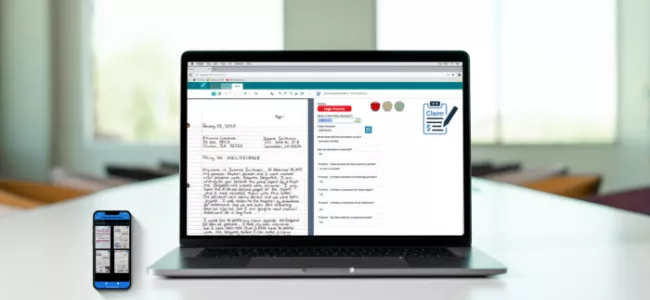
Intelligent document processing software that automates and simplifies the journey from document arrival to usage in business processes — quickly, accurately and reliably.
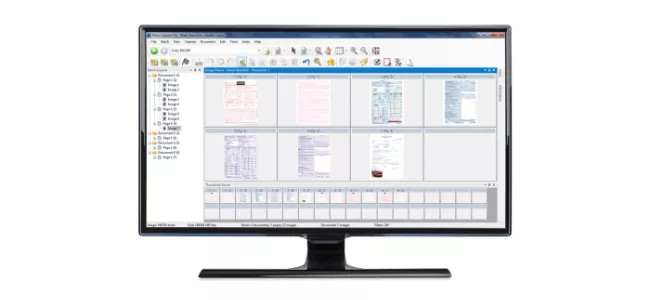
Quickly and accurately convert large volumes of paper documents into high-quality images your business can use.

Explore options to ensure you get the most out of your scanner and software investment.

Kodak Alaris can assist you with your technology by providing basic product installation, product upgrades, business relocation, and setup.
Register your scanner to ensure you get the most out of your investment.

Easy Setup of Network Settings
For the creation of a secure document to configure the network settings for a KODAK S5000 Series Scanner click on the download button to go to https://easysetup.kodakalaris.com
This website allows for:
Once the encrypted QR barcode is printed, it is used by executing the EasySetup option under the settings menu on the scanner OCP.
TWAIN Driver & CD for KODAK S5000 Scanners
Download the latest S5000 TWAIN driver & CD here
Operating systems tested on:
Go to specifications for complete list, review release notes for details.
Release Notes TWAIN Driver - Install TWAIN Driver - CD Windows ISO
ISIS Driver for KODAK S5000 Scanners
ISIS Driver that has been developed and tested for use with all ISIS enabled host applications.
Please Note: Customers must install the TWAIN driver prior to installing ISIS.
Release Notes detail the changes in this update
Firmware for KODAK S5000 Scanners
KOFAX VRS Support - COMING SOON
S5000 KOFAX VRS Support
Developer Toolkit
Kodak Alaris has several integration options for our scanners.
We have traditional thick client integration options with our TWAIN and ISIS and WIA drivers as well as an easy to use Scanner SDK.
Patches for Printing
Use this tool to create and save or print Patch Code sheets for patch enabled scanners or Feature Patch sheets with bar code for KODAK Capture Pro Software. The Patch Target PDF files provided below were designed to be reproduced with offset printing. Printing the files with an office printer (e.g. laser, inkjet, or thermal) may not produce output of an exact size which can affect the reliability of patch detection by the scanner. For preliminary testing, you can print the PDF targets using an office printer, keeping in mind that the output size may affect reliability. Do not select print features that change the image size when you print them.
Do you want to get the most from our products? Read frequently asked questions about this product.
Scanners from Kodak Alaris process scanned data exclusively through volatile memory ensuring image data is effectively erased upon shut down.
This scanner contains non-volatile storage (NVRAM), and volatile memory (SDRAM).
Volatile memory is used to store customer image data. It is erased when the device is turned off.
Non-volatile memory is used to store program data, scanner settings, and scanner calibration data. No customer image data is stored in non-volatile memory.
The only scanner settings stored permanently are the Energy Star settings. No other customer data is stored in the non-volatile memory.
NOTE: The image data is passed to a PC which has its own ability to store images and information. The customer will also need to consider what precautions must be taken to secure the data on the PC.
Contact your Reseller to purchase supplies and consumables. If you don't know who your reseller is, please complete the Ask a Question form.
COMING SOON
Have a question? Fill out the information and someone will contact you soon.